Websites & Raspberry Pi's
Picture of my first website.
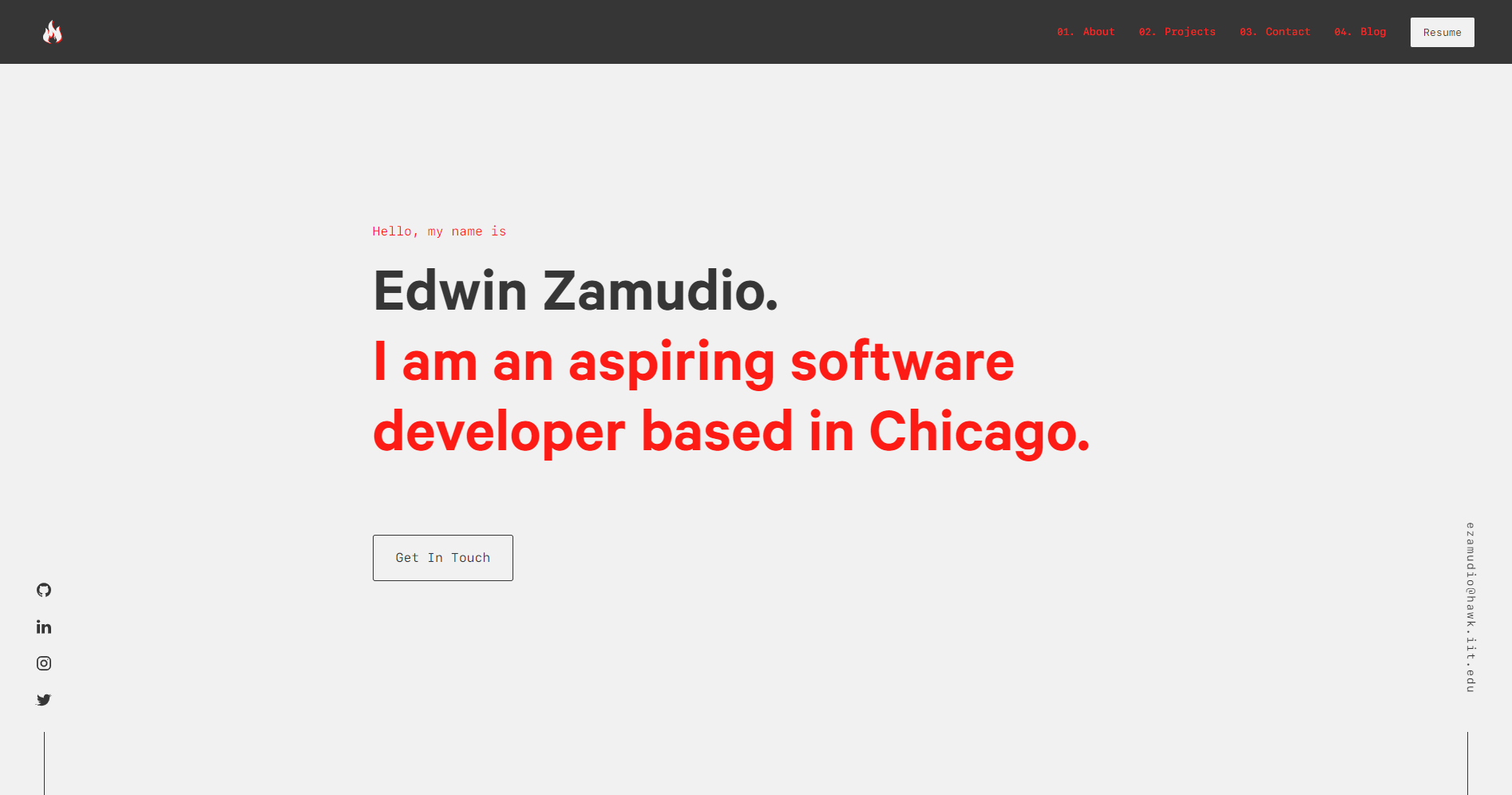
Update 07/13/2023: I do a combination of self-hosting on an old PC + Vercel for this blog! Update 11/28/21:** I recently began migrating to Amazon Web Service using Terraform, You can read about the process here
Table of Contents
Hey there!
Back in 2019, I wanted to learn how to make a personal website. I didn't have any experience with web development, so I started by making a website using HTML and CSS, but soon I realized that was not the best way to do it. I then used a static site generator called Jekyll to generate my website. A static site generator is a tool that generates plain HTML files from a markdown file.
The first website I built using Jekyll was functional, but I had copied a template and without fully understanding how it worked. Later on, I decided to recreate the website in using Next.js deployed and host it on Vercel.
My first domain,https://edwin.computer, was free from Github Student Developer Pack.
Before Vercel
I used to run all my applications off of a Raspberry Pi. Although I still use it for certain projects, I refrain from using it for other applications as it gets hard to manage. I used to run Jenkins to continously deploy the code I commited to Github. I used nginx as my webserver.
I learned about the deploy process of web application such as how to use DNS, get SSL certifications, and automate deployments. Although I had some automation for installing things, setting everything up took a lot of time.
bash script below:
# I assume you dont want your raspberry pi needing a monitor to use, use it in headless mode
sudo systemctl enable ssh
sudo systemctl start ssh
# install apps
sudo apt update
sudo apt full-upgrade
sudo apt install git
sudo apt install nginx
# terminal stuff
sudo apt install tmux
sudo apt install zsh
sudo apt install neovim
git clone --depth=1 https://github.com/romkatv/powerlevel10k.git ${ZSH_CUSTOM:-$HOME/.oh-my-zsh/custom}/themes/powerlevel10k
Set ZSH_THEME="powerlevel10k/powerlevel10k" in ~/.zshrc
#jekyll
sudo apt install ruby-full
sudo gem install bundler jekyll
#jenkins
sudo apt install openjdk-11-jre
wget -q -O - https://pkg.jenkins.io/debian/jenkins.io.key | sudo apt-key add -
sudo sh -c "echo 'deb https://pkg.jenkins.io/debian binary/' >> /etc/apt/sources.list.d/jenkins.list"
sudo apt install jenkins
#edit /etc/dhcpcd.conf, create a static local IP or do this through your router
interface eth0
static ip_address=10.0.0.x/24
static routers=10.0.0.1
static domain_name_servers=10.0.0.1 8.8.8.8
sudo ip link set eth0 down && sudo ip link set eth0 up
# raspberry pi's have no default password
*#raspberry pi doesnt ask for sudo password -- big securty risk*
sudo visudo /etc/sudoers.d/010_pi-nopasswd
#change nopasswd to passwd
passwd
# certbot for those tls/ssl certs
sudo snap install core; sudo snap refresh core
sudo snap install --classic certbot
sudo ln -s /snap/bin/certbot /usr/bin/certbot
#mongodb
wget -qO - https://www.mongodb.org/static/pgp/server-4.4.asc | sudo apt-key add -
Why I Wanted to Learn Web Development
I wanted to learn web development because I had a hard time creating an e-commerce store for a class. I used Django and made a bad website, but making mistakes is part of the learning process.
Inspiration:
- Welcome! | Haki Benita
- Paul Stamatiou
- rsms
- Get started | Learning Synths
- Matt Rickard
- Gautam Mittal
- Jacob Kaplan-Moss
- Home - Ritual dust
- corey.tech
- Tal Hoffman
- The Tech Stack of a One-Man SaaS